Introduction
Getting started
Learn how to easily install StreamVox in your Twitch streams. It's free, and easy to install.
The use of StreamVox.io is free for streamers and viewers. This will make your viewers subscriptions to your Twitch channel more attractive by offering them original and unpublished content during your stream session.
For example, a viewer will only have access to certain commands, while the sub will have access to all commands and can change their character avatar as many times as they wish.
All commands offered by StreamVox are currently free at this time. We'll let you know when it's only available for Twitch subs.
Installation can be done on Twitch Studio, Streamlabs, OBS and all other streaming software that allows importing URL as video source.
Installation
How to get the StreamVox URL ?
Twitch Studio
Step-by-step guides to setting up StreamVox on Twitch Studio.
Streamlabs
Step-by-step guides to setting up StreamVox on Streamlabs.
OBS
Step-by-step guides to setting up StreamVox on OBS.
Customization
Why not add a personal touch to your StreamVox.io experience by designing your own sprites for the animated overlays? Unleash your creativity and make your viewers' avatars unique by customizing the characters that will represent them during your streams. Whether it’s pixel art, cartoon-style, or something entirely original, custom sprites will give your stream a signature look and feel. By creating your own, you’ll stand out even more and make the interaction with your audience even more special. Give it a try and watch your stream come to life!
You want to draw new sprites for StreamVox? Read more
Reviews
Love using StreamVox.io and its interactive features for Twitch? Share your experience on Product Hunt! Your feedback helps us improve the platform and enhance the streaming experience for creators and viewers alike. Whether you enjoy seeing your audience come to life through animated overlays or have ideas for new features, every review matters. Join the community, inspire future users, and support the evolution of StreamVox.io by leaving your review today!